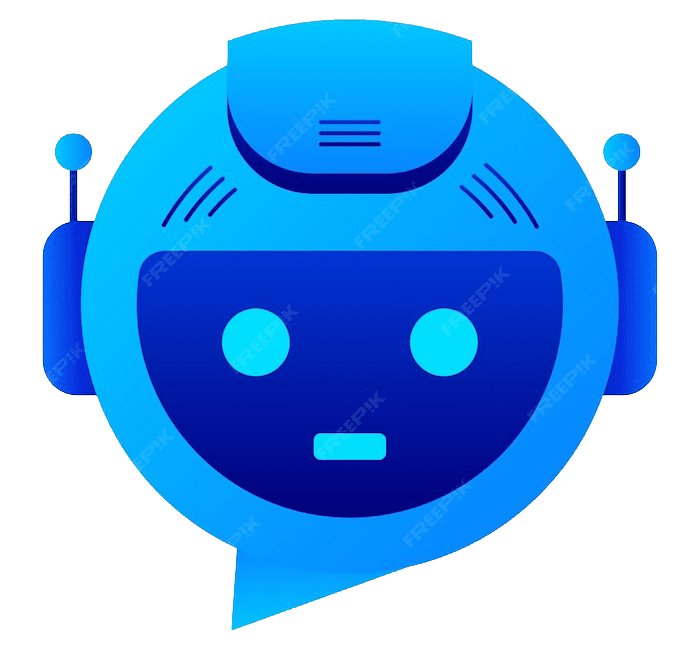Vinyl Cutter Troubleshooting
This blog was written with the goal in mind of aiding vinyl cutter operators avoid common issues associated with these devices, such as poor cuts. With the various troubleshooting tips you’ll find below, you should be well on your way to cutting your vinyl with spectacular precision and results.
Your Vinyl Cutter and You: An Introduction
Small business owners within the print industry often use vinyl cutters as part of the process of creating vinyl signs. At first glance, this may seem like a simple task – and it can be – if you know what you are doing. If you, when operating a vinyl cutter, are able to operate your device using learned best practices, you’ll be well on your way towards creating a wonderful array of various vinyl signs.
When it comes to troubleshooting such vinyl cutters, however, you need to actually get those best practices under your belt first. Indeed, one of the most common problems associated with vinyl cutters is producing poor cuts. (Poor cuts, of course, lead to poor signs!)
An inexperienced vinyl cutter operator may believe this sort of poor cuts issue can only arise if one is using an older machine, but this is simply far from the case. All it takes is one incident to completely ruin your project – so it’s best to know precisely what can go wrong with your vinyl cutter – and also how to fix things on such a device when things inevitably do go awry.
Therefore, we here at adendo have compiled this list of vinyl cutter troubleshooting tips to springboard you into a broader knowledge base when it comes to you and your small business’s vinyl cutter.
Materials: An Overview
The first thing to consider, before you are even troubleshooting your small business’s vinyl cutter, is to determine what sort of materials you will be using for the particular project(s) you wish your vinyl cutter to work on.
From there, you can purchase a vinyl cutter which is best for you and your clientele. Vinyl cutters are able to cut heat transfer materials, vinyl decals, rhinestone transfers, and twill appliqué. When you find yourself in the process of selecting a vinyl cutter for your small business, you’ll want the ability to cut the widest range of products with accuracy and efficiency.
This way, your vinyl cutter will be able to be utilized on a wider variety of projects – meaning your small business will meet the diverse demands of growing demographics. A vinyl cutter capable of cutting a wider amount of materials could indeed be vital for the growth and expansion of your print industry small business.
Blades: An Overview
Now that you’ve purchased the optimal vinyl cutter for your small business, the next set of troubleshooting tips revolve around your new vinyl cutter’s blades. One of the first things you’re going to want to ensure is that your vinyl cutter’s blades are installed correctly within your device!
Next on your vinyl cutter’s blade checklist is to ensure your machine’s blade is pitched with the correct pressure a certain job may require. Following these sorts of corrections, focus your attention on your blade’s depth and sharpness. Also, it is important to make sure your small business’s vinyl cutter’s blade and blade holders are not obstructed by anything, and that the blade holder is tracking properly. Obviously, these sorts of checks will not be a one time thing. It is best to occasionally check such factors – to ensure the entirety of your small business’s vinyl cutter is running at optimal levels and within optimal parameters.
Cutting Mats and Strips
Once you’ve established that your vinyl cutter’s blades are working smoothly, what you’ll want to stabilize next is your machine’s cutting mats and strips. While these components are not as obvious as blades and materials – they are equally vital when it comes to the process of cutting vinyl!
With cutting mats and strips in place, your small business’s vinyl cutter will run smoothly – but if they are dislodged or otherwise damaged – you could be in for a world of headaches! In order to avoid this fate for yourself and your small business – it is best to – much like with your vinyl cutter’s blades – occasionally check these components are running smoothly and remain undamaged.
Design & Settings
Once all your small business’s vinyl cutter’s components are checked, undamaged, and processing without any sort of irregularities, you can now shift your attention to focusing on the integrity of your initial vinyl design. Ask yourself questions such as: will this design work for the current project and client? Will my small business’s vinyl cutter be able to complete these job with ease? Are the cut lines on the design you’ve developed going to work in as an efficient way as possible?
Now that you’ve determined the integrity of your particular design – the final troubleshooting tip we have for you is to ensure your small business’s vinyl cutter has the correct settings – particularly when it comes to offset settings. Once you’ve completed these sorts of corrections, your small business’s vinyl cutter is good to go!
Vinyl Cutter Troubleshooting: Conclusion
We here at adendo hope this brief vinyl cutter troubleshooting guide was useful to you and your print industry small business. If you adhere to these troubleshooting tips and best practices, your small buisness’s vinyl cutter will continue to be a great boon to you and your clientele for years to come!
Schedule a Session with an adendo Advisor Today!
Are you, by any chance, the owner of a small business in the print industry? Is your vinyl cutter perhaps acting up? Do you think you could require some assistance with troubleshooting – beyond these preliminary tips? How about you seek out an amazing, in-depth resource of tutorials, installations, and walkthroughs for vinyl cutters and other leading design tools and software such as Flexi Software? If you are, by any chance, interested – let us here at adendo guide you! Simply schedule a 1-on-1 video conference with an adendo advisor today – and you’ll receive expert guidance on creating anything within Flexi Software – which will meet (and exceed!) your wildest expectations!