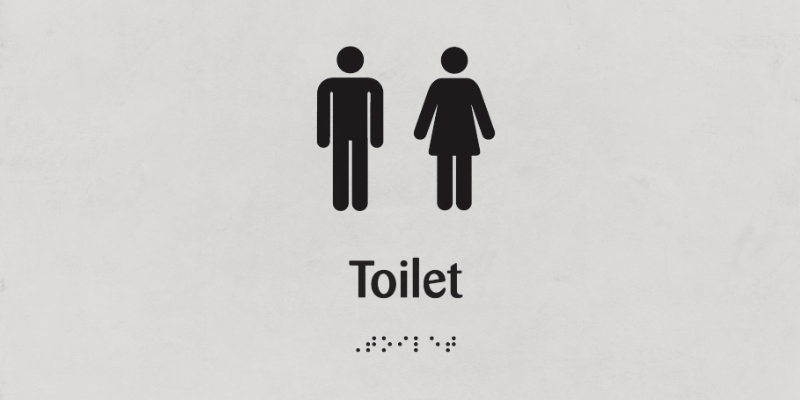This blog will give you an overview of the Braille Sign making process, the equipment used, and the importance of following ADA guidelines.
The process of making Braille Signs
Creating ADA braille signs is a delicate process that needs a solid understanding of the Americans with Disabilities Act (ADA) and its requirements. Braille signs are needed in many public buildings to identify permanent rooms and spaces, and facilities that don’t comply with this rule get fined for violating the ADA. It’s crucial to have a strong understanding of the requirements and to create a solid process for creating ADA-compliant braille signs to avoid penalties.
How to make Braille Signs
Creating ADA braille signs may seem daunting. Here’s a brief overview of the process of how to make Braille Signs:
-
Aggregate your raw materials
Before printing, confirm that you have everything you need to avoid delays or problems. This means having the right printer, software, and materials for your projects, like paper, fabric, and ink.
-
Design the sign
When it comes to sign design software, you have many options. You can design the sign from scratch, choosing the layout, colors, where the Braille will get located, and what it says. Or, you can save time by choosing from a wide variety of standard sign models available with most sign design tools.
-
Select the font, color, and other elements
The font used for these Braille signs is always uppercase and sans serif or simple serif. The characters and background shall be eggshell, matte, or other non-reflective finish. Characters and symbols must contrast with their appearance, whether light charcoal on a dark background or dark charcoal on a light background.
-
Loading the Substrate
Upon design approval, we move to the next stage – loading the substrate. The production team has already gathered the required substrate material and chosen the finish. All that is left is to load the sign substrate into the printer , so it’s ready for printing.
-
Set up the print job
To create a Braille Sign, you will need to send the file you made in your design software to a printing software equipped with unique capabilities for creating Braille signs.
-
Print
The production team finally prints the sign. This process takes about four minutes per display. Once the ink is dry (almost immediately), they check the sign for quality before packaging it for shipping.
Equipment used in Braille Sign Making
Following tools are used to create Braille signage:
Adobe CS6 Suite – For sign design
Grade II Braille Translation Software (Grade 2) – For translating the text into ADA-compliant Braille
24″ x 48″ Vision 2448 Router / Engraver / Raster Braille – For creating braille lettering
Four 16″ x 24″ Vision 1624 Engravers / Raster Braille – For creating braille lettering
Two Direct Color Systems UV1024 Direct to Substrate Printers – For printing text and graphics directly onto the sign substrate.
ADA braille sign making may seem daunting, but getting them right is essential to maintain customer satisfaction. The advisors at adendo can guide you through the correct process of making Braille Signs.
Book your appointment with Adendo Advisor today!