Get Adobe Creative Cloud Training & Advice on following Applications:
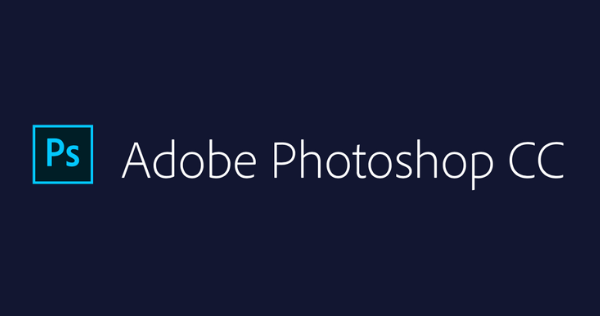
Photoshop CC: Camera Shake Reduction
you have to do is use the Shake Reduction filter. This is found under Filter > Sharpen > Shake Reduction.

Illustrator CC: Kuler iPhone App
in Illustrator CC.

After Effects CC: Refine Edge
tool from the tools panel. Position the current-time indicator to the first frame of the Roto Brush Selection, and set a brush size for the Refine Edge tool. Set the size of the brush for the Refine Edge tool and draw a line around the edge of the Roto Brush Selection. Press the Spacebar to start and stop the analysis, and make
changes to the selection as needed. Adjust the Refine Edge Matte options in the Effect Controls panel to fine-tune the edge.

Dreamweaver CC: Fluid Grid Layouts
New Fluid Grid Layout or go to File > Create New > Fluid Grid Layout: Customize the grid template you wish to use for each device: mobile, tablet and
desktop. Change number of available columns. Change targeted width of the site. Change spacing between columns (for mobile devices only). After configuring the templates, click Create. A prompt will appear for you to save the CSS you are creating. Select an appropriate location and click Save. Dreamweaver will prompt you to copy dependent files: boilerplate.css is a set of default stylesheets to start from respond.min.js which is a small (or minified) version of respond.js, a javascript library which improves media queries on older devices. Click Copy to copy the files and continue.

Acrobat Pro DC
Adobe CC apps and services.
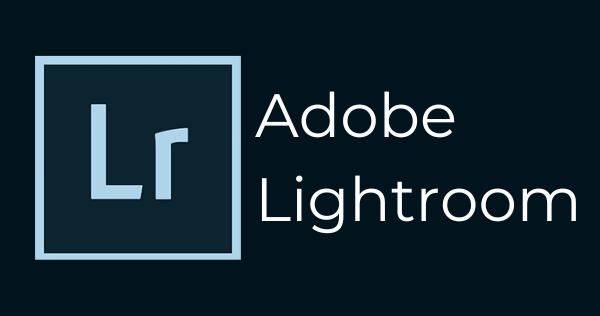
Lightroom
sharing photos across any device.

Illustrator
editing vector graphics.

InDesign
and digital media.

Dreamweaver
and manage dynamic websites easily featuring a user-friendly coding engine.

Premiere Pro
intuitive tools such as composite clips and transitions.

Acrobat Pro
CC apps and services.

Bridge
organize, edit, and publish multiple creative assets quickly and easily.
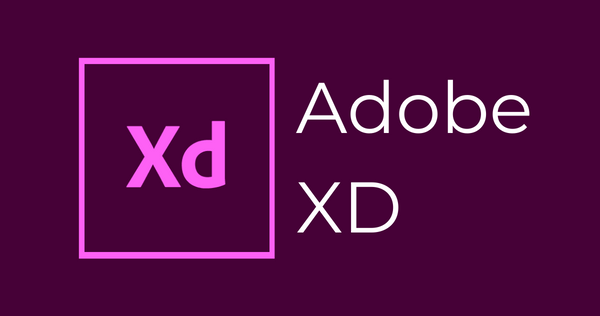
Adobe XD
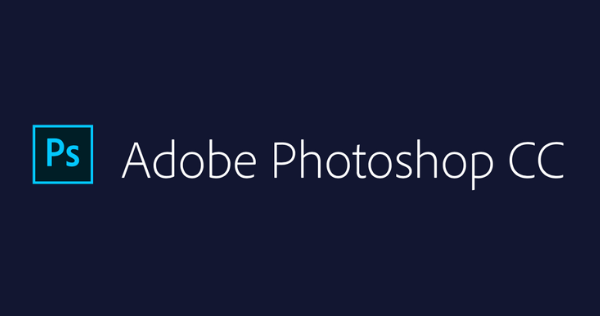
Photoshop

Premiere Rush

Animate

Dimension
images – with no prior 3D experience needed.

Audition
multitrack, waveform, and spectral display.

InCopy
layout modifications to a document while designers work on the same document simultaneously in Adobe InDesign.
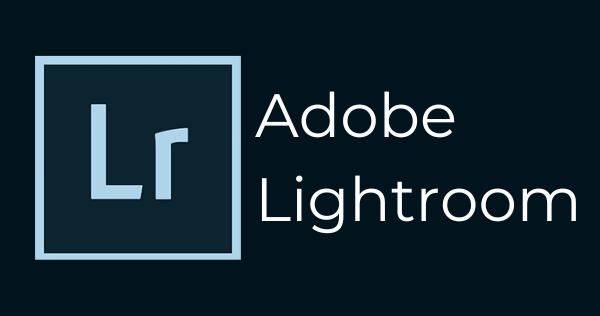
Lightroom Classic
Classic is a desktop based application for photo editing.

Media Encoder
one format to another.

Character Animator
to animate characters in real time.

Prelude
organizing camera media prior to editing within Premiere Pro.

Fuse
sync and share files, showcase your work on Behance and lots more.

After Effects

Stock
Features

1. Save time by finding the right apps right here.
the Creative Cloud apps you already have. There are over 20 desktop apps in all with the ability to help you make something amazing.

2. Extend office hours without spending extra time in the office.
With mobile and cloud services, you can continue creating, designing, and approving projects with
Photoshop, Illustrator, and more.

3. Adobe Stock templates can jumpstart your next project.
them to their CC Library and share them with collaborators.

4. Find fonts fast with Adobe Typekit
Adobe Creative Cloud Support & Training FAQs

Adobe Creative Cloud Tutorials & Blogs
ADOBE CREATIVE CLOUD Experts
Who can benefit from Adendo Training on Adobe Creative Cloud
Want To Sign up as a Adobe Creative Cloud Advisor and become an adendo expert?
Becoming an Adendo Advisor is quick and easy, and you get to set your own schedule and fees. Have knowledge and expertise in the industry? Have a passion for helping others? Want to earn extra income?Once approved, all you have to do is create a profile listing your areas of expertise, availability, and what you feel your time is worth. Then simply connect via a video screen share session and provide great advice, training, or technical support.



