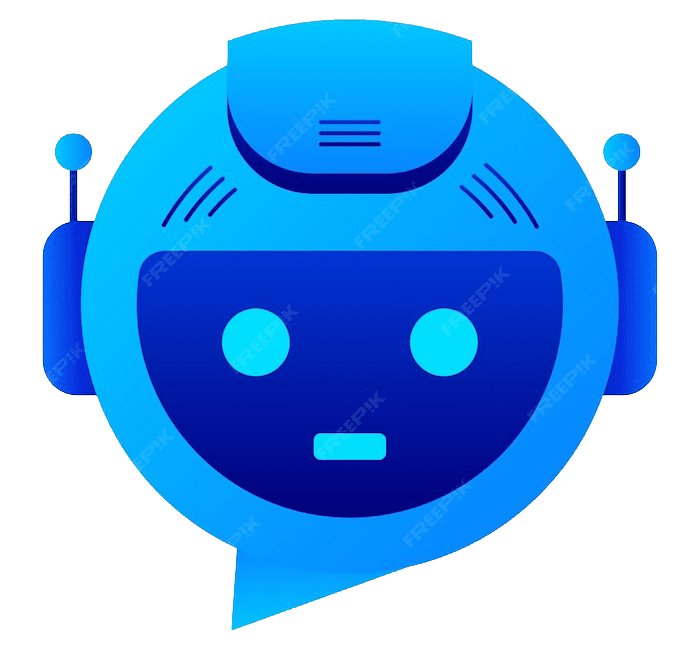This blog will help explain to print designers ICC Profiles and their pivotal role in overall color management on each and every print job
ICC Profiles: An Introduction
In the wonderful world of color management, it is vital for print designers with small businesses to understand exactly what ICC Profiles are, and how to use them effectively for each and every print job their print production workflow tackles.
First released in 1994, ICC Profiles are datasets characterizing color input or output device, or a color space, according to standards set by the International Color Consortium, or ICC.
ICC Profiles: Creation and Necessity
ICC Profile datasets, or color spaces, are created by describing the color attributes of a particular device, or on a specific monitor, or a viewing requirement – by “defining a mapping between that device (or monitor’s) source or target color space and a profile connection space.”
It is crucial print designers with small businesses understand how to create custom ICC profiles for each and every print job, so they can ensure color accuracy and consistency.
ICC Profiles: Who Needs Them?
As can probably already be surmised, ICC Profiles are needed by print designers with small businesses creating printed material via their print production workflow. It is essential they nail down the correct (and constant) ICC Profile for each and every print job – as such accuracy is expected of such a business in such a visual, colorful industry.
ICC Profiles: Monitors and Other Uses
Every device, or monitor, which has the ability to display color, can be assigned a dataset of these ICC Profiles. These ICC Profiles then go on to define the color gamut, or range, which will be displayed on that device, or monitor, for that particular print job. This raises a question for print designers with a small business churning out these print jobs. How do they ensure the correct and accurate ICC Profile for each print job displays on their particular devices or monitors?
ICC Profiles: The Mapping Process
Well, of course, the answer to these and other pressing color management questions involves a process, in order to appropriately map ICC profiles. Print designers with small businesses must follow a few steps. Firstly, designers must familiarize themselves with the color gamut, or range, of their particular device’s, or monitor’s, operating systems. Next, the print designer must ensure the image they are about to work on is displayed accurately – which involves matching the ICC profile of that image with their monitor or device’s corresponding ICC profile in that computer (or other device’s) operating system. Once these steps are completed, the image can then be displayed in the correct ICC profile.
ICCsync: Simplifying the Process
As one can probably already imagine, this mixing and matching color on displays and with images can quickly become a complicated, tedious time sink. Therefore, BenQ has developed a new feature called ICCsync, which come with its PD series of monitors. BenQ’s ICCsync helps “to simplify the whole ICC profile mapping process.” Print designers with small businesses can now set up the correct ICC profile, even when they need to switch between different sets of color gamuts, or ranges. Now, the only step necessary in the ICCsync mapping process involves the activation of ICCsync within the already built-in software, which can be easily found under Display Pilot. Once a print designer’s ICCsync is activated, they “no longer need to adjust the operating system’s ICC profile every time they might wish to switch to a different color gamut, or range.” Worries about color display inaccuracies are now a thing of the past, due to BenQ’s ICCsync software.
ICC Profiles: Avoiding Pitfalls
When it comes to ICC Profile mapping pitfalls, with the development of such software and technology as BenQ’s ICCsync software system, it is quite obvious that color consistency and accuracy within displays/monitors and between the digital simulacrum and the real world reality is imperative for any self-respecting print designer who runs a small business, or who might plan to do so one day. Therefore, ensuring they are able to take the time in order to ensure ICC Profile syncing and consistency is paramount for print job satisfaction and workflow efficiency.
ICC Profiles: A Conclusion
Today, print designers with small businesses have such a wide variety of choice when it comes to ICC profiles. Indeed, while the initial release of ICC profiles launched all the way back in 1994, the latest release, which launched in 2010, gave print designers with small businesses, among other professionals, a bevy of color gamuts, datasets, and ranges to work with – from now – probably all the way to the end of time!
Therefore, it can become quite easy for print designers with small businesses to grow confused or frustrated or overwhelmed when it comes to discovering ICC Profiles which A) work with their small business’s monitor/device workflow and B) work with each and every print job – and there are many sorts of different print jobs which have the potential to come in day to day – to meet their needs. To ensure print designers with small business’s print jobs – each and every one of them – come out looking exactly as they were initially envisioned – it is vital for those print designers with small businesses – to become informed on ICC profiles – the laws governing them, the best practices, the latest technologies and software which make ICC color mapping easier – available to them. Don’t be caught out in the days of black and white!
Schedule with an Adendo Advisor today!
Are you a print designer with a small business? Do you require assistance with the selection of the right ICC Profile for your print jobs? Why not seek out in-depth tutorials, installations, and walkthroughs for ICC Profiles and other leading design software tools such as Flexi Software. If this is the case – let us, here at Adendo, help you! Just schedule a 1-on-1 video conference with an Adendo advisor today – and you’ll receive expert guidance on creating anything within Flexi Software, which will meet – and exceed – your wildest expectations.